Linux下用crontab定时启动Mysql
2018-01-20 作者 Winter 服务器 阅读量1069 评论量0
最近遇到了Linux 服务器 mysql数据库莫名挂掉的现象,而人工来不断重启mysql比较麻烦,故先再服务器上加个定时任务,自动重启mysql。
目标:每隔3分钟,自动检查mysql程序是否挂掉,否则重启。
1)目录:/var/www/test
test目录下创建shell脚本:
restartmysql.sh
脚本内容:
#!/bin/bash
PORT="0"
PORT=`netstat -lnt | grep 3306 | wc -l `
echo $PORT
if [ $PORT -eq 1 ]
then
echo "`date` mysql is running!" >> /var/www/test/mysql_listen.log
else
sudo /etc/init.d/mysql start
fi
2)定时任务:
输入命令:crontab -e
首次会出现选择编辑器,选则3(vim格式)即可。当然,选错也不要紧,可通过select-editor命令来再次选择。
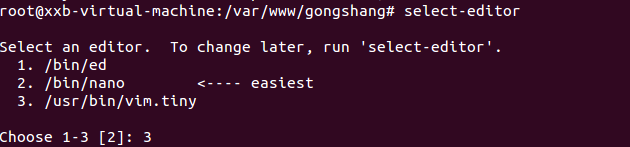
(或sudo update-alternatives --list editor 查看本机器究竟有哪些editors,然后用sudo update-alternatives --set editor设置成你喜欢的.)
编辑内容时,输入
*/5 * * * * /etc/profile; /var/www/test/restartmysql.sh
Esc+":wq"即可保存退出。
service cron restart 重新启动
crontab -l 列出现有的定时任务
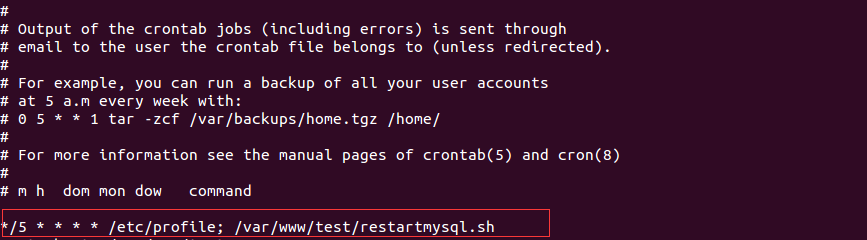
查看定时任务日志:
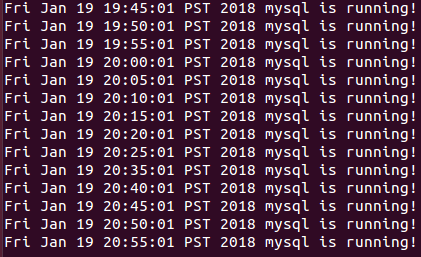
查看mysql进程,发现mysql已经启动喽。
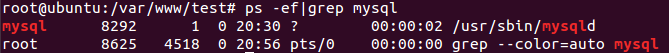
0条评论